Is my Chromium browser up to date?
Check if your Chromium browser is up to date and secure by using feature detection to look for the latest features.
Check if your Chromium browser is up to date and secure by using feature detection to look for the latest features.
 It looks like you're using Safari
It looks like you're using SafariChromium Checker only works with browsers that are built on Chromium. If you still want to give this a try, why not try in one of these browsers...
Each release of Chromium includes a new set of features that are documented on the Chrome Platform Status page. We can check to see if these features are present in your browser and then figure out which version of Chromium is being used. Below are what we looked for against each version and whether they could be found or not.